Simple Monorepo Setup With React.js And Express.js
March 14, 2024
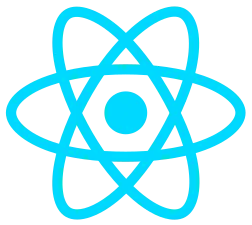

A simple setup that can help you get started with a monorepo using React and Express (SPA and API).
You can find the complete repository on GitHub. The setup includes essential development tools like ESLint, Prettier, Jest (with Testing Library for frontend and Supertest for backend), and Tailwind CSS.
1. Initialise the project
Create a new directory and navigate to it. Then run npm init in the terminal.
npm initThis should create a package.json file.
Install the concurrently package to run both the backend and frontend simultaneously.
npm install concurrently -DDefine the workspaces in the package.json file
"workspaces": [
"backend",
"frontend"
],Your package.json file should look like this:
{
"name": "react-express-starter",
"version": "1.0.0",
"description": "",
"main": "index.js",
"scripts": {
"test": "echo \"Error: no test specified\" && exit 1"
},
"author": "",
"license": "ISC",
"workspaces": ["backend", "frontend"],
"devDependencies": {
"concurrently": "^8.2.2"
}
}If you are using VS Code, you can create a workspace config file for the editor.
${nameOfYourRepo}.code-workspace - in this case react-express-starter.code-workspace
{
"folders": [
{
"path": "./",
"name": "project-root"
},
{
"path": "./backend",
"name": "backend"
},
{
"path": "./frontend",
"name": "frontend"
}
]
// you can add other settings here
}2. Set up the backend
mkdir backendcd backendnpm init -yGo back to the root directory.
cd ..Install express in the backend folder.
npm install express -w backendexpress should appear in the package.json file in the backend folder.
Dev dependencies
Install a few essential dev dependencies like ESLint, Prettier, and TypeScript-related packages.
(If you don't want to use ESLint, Prettier, and TypeScript, you can skip this step)
npm i -D typescript ts-node eslint prettier eslint-config-prettier eslint-plugin-node eslint-plugin-prettier @typescript-eslint/eslint-plugin @typescript-eslint/parser @types/express -w backendAdd config files for ESLint, Prettier, and TypeScript. You can find them in the GitHub repo.
Backend code
This example contains a basic folder structure that can help you start when building something a bit more complex than an app with one or two routes.
mkdir services controllers routesCreate a service file that returns dummy data and simulates a delay, mimicking an API or database request.
Create the services/book.service.ts file.
import books from '../booksData'
export const getAllBooks = async () => {
// simulate a delay
const data = await new Promise(resolve => setTimeout(() => resolve(books), 500))
return data
}You can find the booksData file in the GitHub repo.
Create the controllers/book.controller.ts file.
import { Request, Response } from 'express'
import { getAllBooks } from '../services/book.service'
export const all = async (req: Request, res: Response) => {
try {
const result = await getAllBooks()
return res.status(200).send(result)
} catch (error) {
console.log(error)
return res.status(500).send({ message: 'Something went wrong' })
}
}Create the routes/book.route.ts file.
import express from 'express'
import { all } from '../controllers/book.controller'
const router = express.Router()
router.get('/', all)
export default routerThe final pieces are app.ts and server.ts files, and we can run the backend code.
Create the app.ts file.
import express from 'express'
import bookRouter from './routes/book.route'
const app = express()
app.use(express.json())
app.use('/books', bookRouter)
export default appCreate the server.ts file.
import app from './app'
const port = 4000
app.listen(port, () => {
console.log(`App listening at http://localhost:${port}`)
})Run the backend code
Add a dev script in the backend package.json file.
"scripts": {
"dev": "ts-node server.ts"
}npm run dev -w backendNodemon
Whenever you change a file, you must restart the server manually to see updates. You can avoid this by using nodemon or a similar tool.
npm i -D nodemon -w backendCreate a nodemon.json file in the backend folder.
{
"exec": "ts-node --files server.ts",
"ext": ".ts,.js"
}Update the dev script in the backend package.json file.
"scripts": {
"dev": "nodemon"
}3. Set up the frontend
This example uses Vite for the frontend.
In the root folder run:
npm create vite@latest frontendThen install the dependencies.
npm install -w frontendIn the frontend folder, you can see that ESLint is already set up. I also added Jest (Testing Library) and Tailwind, you can check it out in the GitHub repo.
Replace the code in the App.tsx to test things out.
import { useEffect, useState } from 'react'
import './App.css'
type Book = {
id: string
title: string
}
function App() {
const [books, setBooks] = useState<Book[]>([])
useEffect(() => {
const getBooks = async () => {
const response = await fetch('http://localhost:4000/books')
const data = await response.json()
setBooks(data)
}
getBooks()
}, [])
return (
<>
<ul>
{books.map(book => (
<li key={book.id}>{book.title}</li>
))}
</ul>
</>
)
}
export default App4. Run the frontend and the backend
Add the new scripts to the package.json file in the root directory.
"scripts": {
"backend": "npm run dev -w backend",
"frontend": "npm run dev -w frontend",
"start": "concurrently \"npm run backend\" \"npm run frontend\""
},Now if you run npm start in the root directory, that will launch both the backend and frontend.
if you open http://localhost:5173/ in the browser, you should see the list of books.
For the complete implementation, visit the GitHub repository.